When selecting mapping software, it’s essential to compare customer support services and performance metrics to ensure a positive user experience. Leading platforms like Mapbox, ArcGIS Online, and Google Maps Platform each offer distinct advantages in terms of support responsiveness and feature sets. Additionally, evaluating key performance metrics such as uptime, load times, and scalability can provide valuable insights into the software’s reliability and efficiency in practical applications.

What are the best mapping software for customer support services?
The best mapping software for customer support services typically offers robust features, responsive support, and user-friendly interfaces. Key players in this field include Mapbox, ArcGIS Online, Google Maps Platform, QGIS, and HERE Technologies, each providing unique strengths in customer assistance and performance metrics.
Mapbox
Mapbox is known for its customizable maps and strong developer support. It offers extensive documentation and a responsive support team, making it easier for users to troubleshoot issues quickly. The platform also provides a community forum where users can share experiences and solutions.
When using Mapbox, consider its pricing structure, which can vary based on usage. For businesses with high traffic, costs can accumulate, so it’s essential to monitor usage metrics closely to avoid unexpected charges.
ArcGIS Online
ArcGIS Online excels in providing comprehensive mapping and analysis tools, along with dedicated customer support. Users benefit from a wide range of resources, including tutorials, webinars, and a support ticket system that ensures timely assistance.
This platform is particularly suitable for organizations needing advanced GIS capabilities. However, its complexity may require a steeper learning curve, so investing time in training can enhance user experience and efficiency.
Google Maps Platform
The Google Maps Platform is widely recognized for its extensive data and ease of integration. Customer support includes a robust help center, live chat options, and a community forum, making it accessible for users at all levels.
Keep in mind that while the platform offers a free tier, costs can escalate with increased usage. Monitoring API requests and optimizing map usage can help manage expenses effectively.
QGIS
QGIS is an open-source mapping software that provides powerful features without licensing fees. The community-driven support includes forums, user manuals, and tutorials, making it a popular choice for budget-conscious users.
While QGIS offers extensive functionality, it may lack the immediate support options found in commercial software. Users should be prepared to engage with the community for troubleshooting and advice.
HERE Technologies
HERE Technologies offers a comprehensive mapping solution with strong customer support, including a dedicated support portal and extensive documentation. Its focus on location data makes it suitable for businesses needing precise mapping capabilities.
Consider HERE’s flexible pricing model, which can accommodate various business sizes. Regularly reviewing usage and understanding the pricing tiers can help optimize costs while leveraging its powerful mapping tools.

How do customer support services compare across mapping software?
Customer support services for mapping software vary significantly, impacting user experience and satisfaction. Key factors include response times, available support channels, and overall customer satisfaction ratings.
Response time metrics
Response time metrics are crucial for evaluating the efficiency of customer support in mapping software. Users typically expect initial responses within a few minutes to a couple of hours, depending on the complexity of their inquiries. Fast response times can enhance user satisfaction and retention.
Many mapping software providers aim for response times in the low tens of minutes for urgent issues, while less critical inquiries may take several hours. It’s advisable to check the service level agreements (SLAs) of each provider to understand their commitments.
Support channels offered
Support channels can significantly influence how effectively users can resolve issues with mapping software. Common channels include email, live chat, phone support, and community forums. A diverse range of support options allows users to choose their preferred method of communication.
Some mapping software companies also offer self-service resources, such as knowledge bases and video tutorials, which can be beneficial for quick problem-solving. When selecting software, consider which support channels are most convenient for your needs.
Customer satisfaction ratings
Customer satisfaction ratings provide insight into the quality of support services offered by mapping software providers. These ratings are often derived from user surveys and can vary widely, with some companies achieving satisfaction scores in the high 80s to low 90s percent range.
To gauge customer satisfaction, look for reviews on independent platforms and consider the overall reputation of the software. High ratings typically indicate reliable support, while consistently low scores may signal potential issues with responsiveness or service quality.
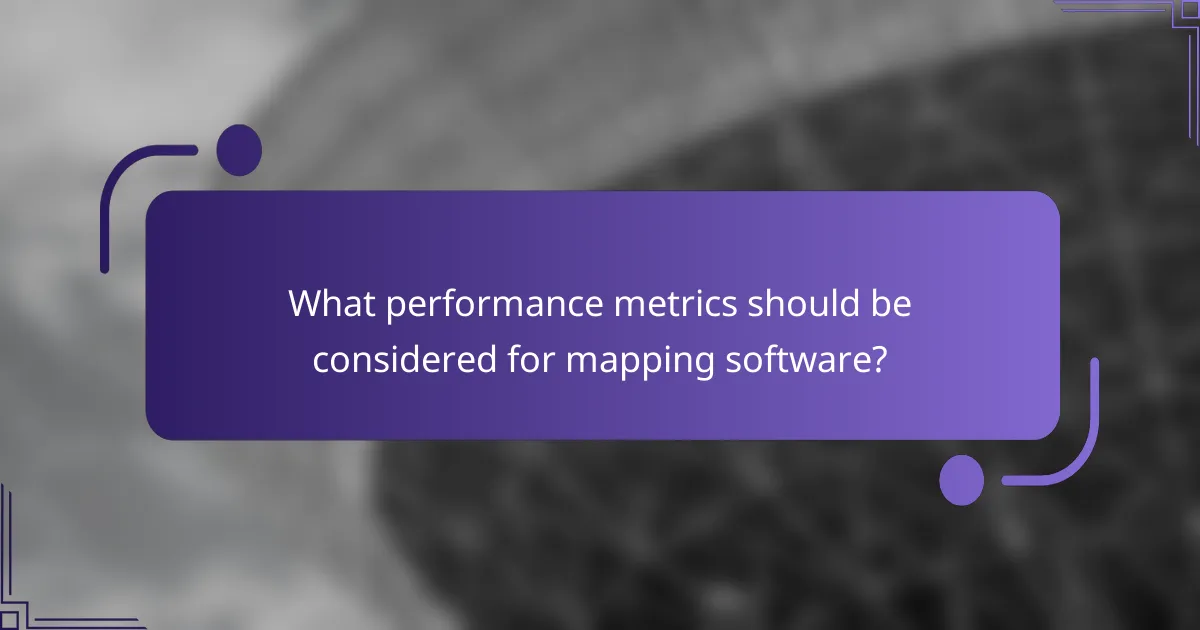
What performance metrics should be considered for mapping software?
When evaluating mapping software, key performance metrics include uptime percentage, load time statistics, and scalability options. These metrics help determine the reliability and efficiency of the software in real-world applications.
Uptime percentage
Uptime percentage measures the time the mapping software is operational and accessible. A high uptime percentage, typically above 99%, indicates reliability, while lower percentages may lead to user frustration and decreased productivity.
When assessing uptime, consider the service level agreements (SLAs) provided by the software vendor. Look for guarantees on uptime percentages and any compensation policies for downtime, which can be crucial for business continuity.
Load time statistics
Load time statistics reflect how quickly the mapping software responds to user requests. Ideal load times are usually within low tens of milliseconds for basic functions, while more complex queries may take a few seconds.
To optimize load times, evaluate the software’s performance under various network conditions. Testing in different environments can reveal how the software performs in real-world scenarios, ensuring it meets user expectations.
Scalability options
Scalability options indicate how well the mapping software can handle increased loads or adapt to growing user demands. Software that scales efficiently can accommodate more users or larger datasets without significant performance degradation.
When considering scalability, assess both vertical and horizontal scaling capabilities. Vertical scaling involves enhancing existing resources, while horizontal scaling adds more machines. Understanding these options helps ensure the software can grow alongside your needs without requiring a complete overhaul.
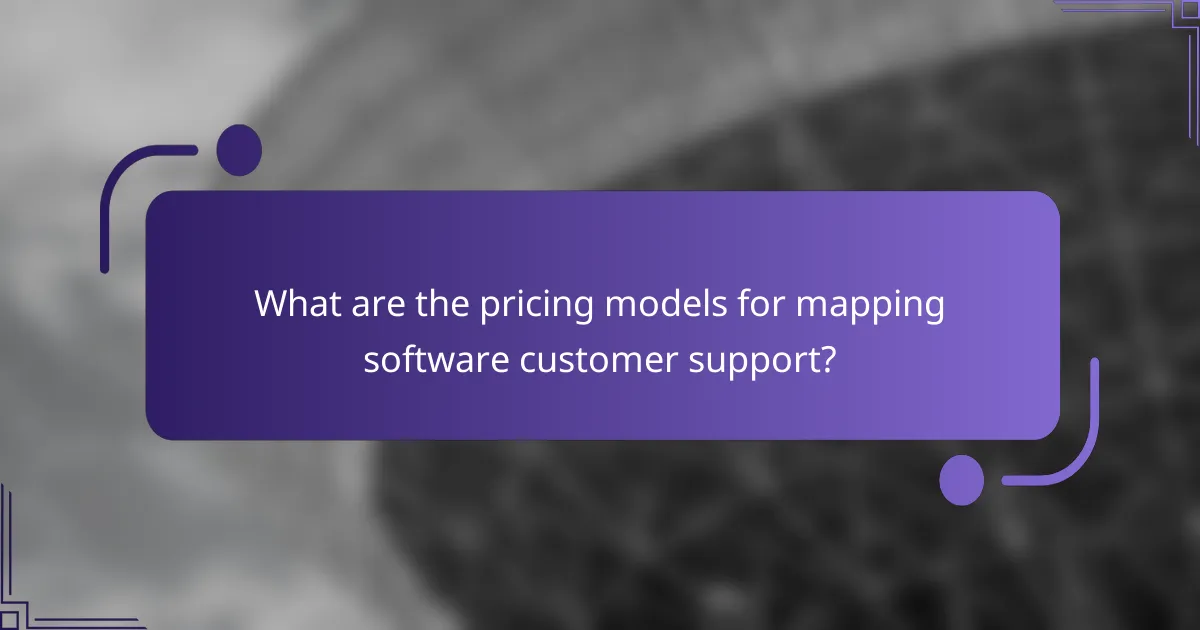
What are the pricing models for mapping software customer support?
Mapping software customer support typically employs several pricing models, including subscription-based pricing, pay-as-you-go options, and enterprise solutions. Each model has distinct features and considerations that can impact overall costs and service levels.
Subscription-based pricing
Subscription-based pricing is a common model where customers pay a recurring fee, usually monthly or annually, for access to customer support services. This model often includes tiered levels of support, allowing users to choose a plan that fits their needs and budget.
For example, a basic plan may offer email support during business hours, while a premium plan could include 24/7 phone support and dedicated account management. Businesses should evaluate their support needs and choose a subscription level that balances cost with required service levels.
Pay-as-you-go models
Pay-as-you-go models allow customers to pay only for the support services they actually use, making it a flexible option for businesses with fluctuating support needs. This model can be beneficial for smaller companies or those with less frequent support inquiries.
Typically, customers are charged per incident or hour of support. While this can lead to lower costs for sporadic users, it may become more expensive for businesses that require regular assistance. It’s crucial to estimate potential usage to determine if this model is financially viable.
Enterprise solutions
Enterprise solutions are tailored support packages designed for larger organizations with complex needs. These solutions often include customized service agreements, dedicated support teams, and enhanced service level agreements (SLAs).
Pricing for enterprise solutions can vary significantly based on the size of the organization and the specific services required. Companies should conduct a thorough assessment of their support requirements and negotiate terms that ensure adequate service while managing costs effectively.
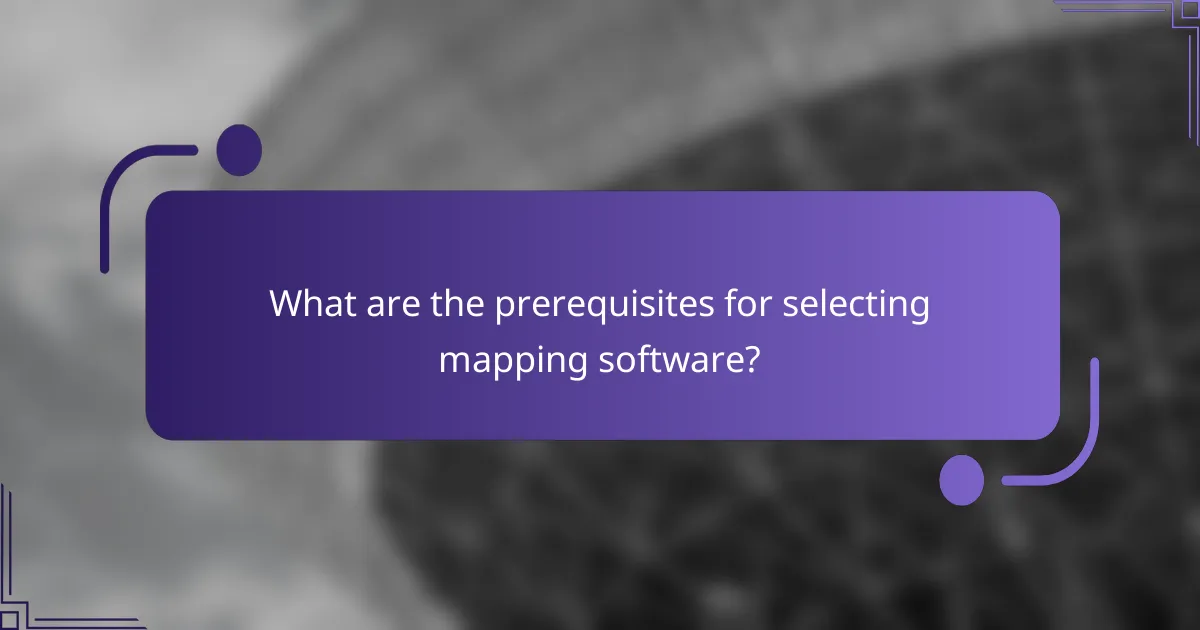
What are the prerequisites for selecting mapping software?
When selecting mapping software, consider your specific needs, budget, and the software’s compatibility with existing systems. Key factors include user-friendliness, customer support, and the ability to integrate with other tools.
Understanding your mapping needs
Identifying your mapping needs is crucial before selecting software. Determine whether you require basic mapping features or advanced functionalities like real-time data processing, analytics, or route optimization. Consider the scale of your operations and whether the software can handle your projected growth.
Budget considerations
Establishing a budget is essential when choosing mapping software. Costs can vary widely, from free basic tools to premium solutions that may charge monthly or annual fees in the low hundreds to thousands of dollars. Factor in not just the initial purchase but also ongoing costs for updates, support, and additional features.
Integration capabilities
Ensure the mapping software can integrate seamlessly with your existing systems. Compatibility with tools like CRM, GIS, or project management software can enhance efficiency. Check for available APIs or plugins that facilitate these integrations, as they can save time and reduce errors.
Customer support options
Evaluate the customer support options provided by the software vendor. Look for services such as live chat, email support, and comprehensive documentation. Reliable customer support can significantly impact your experience, especially during implementation and troubleshooting.
